You don’t have to use Resend, but you’ll need an email tool to setup your transactional emails
First things first
- Create your account on Resend
- At “Overview” tab, you’ll see the following image:
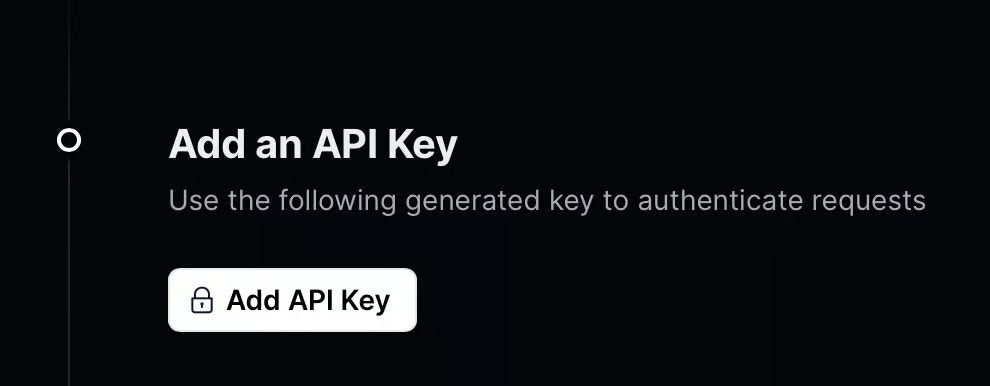
- Click the button and then copy the generated key into your
.env.localfile:
.env.local
- You can now click the “Send Email” button to confirm everything is fine.
Validate your domain at Resend
- Go to the “Domains” page on Resend.
- Click “Add domain” button and enter your domain name.
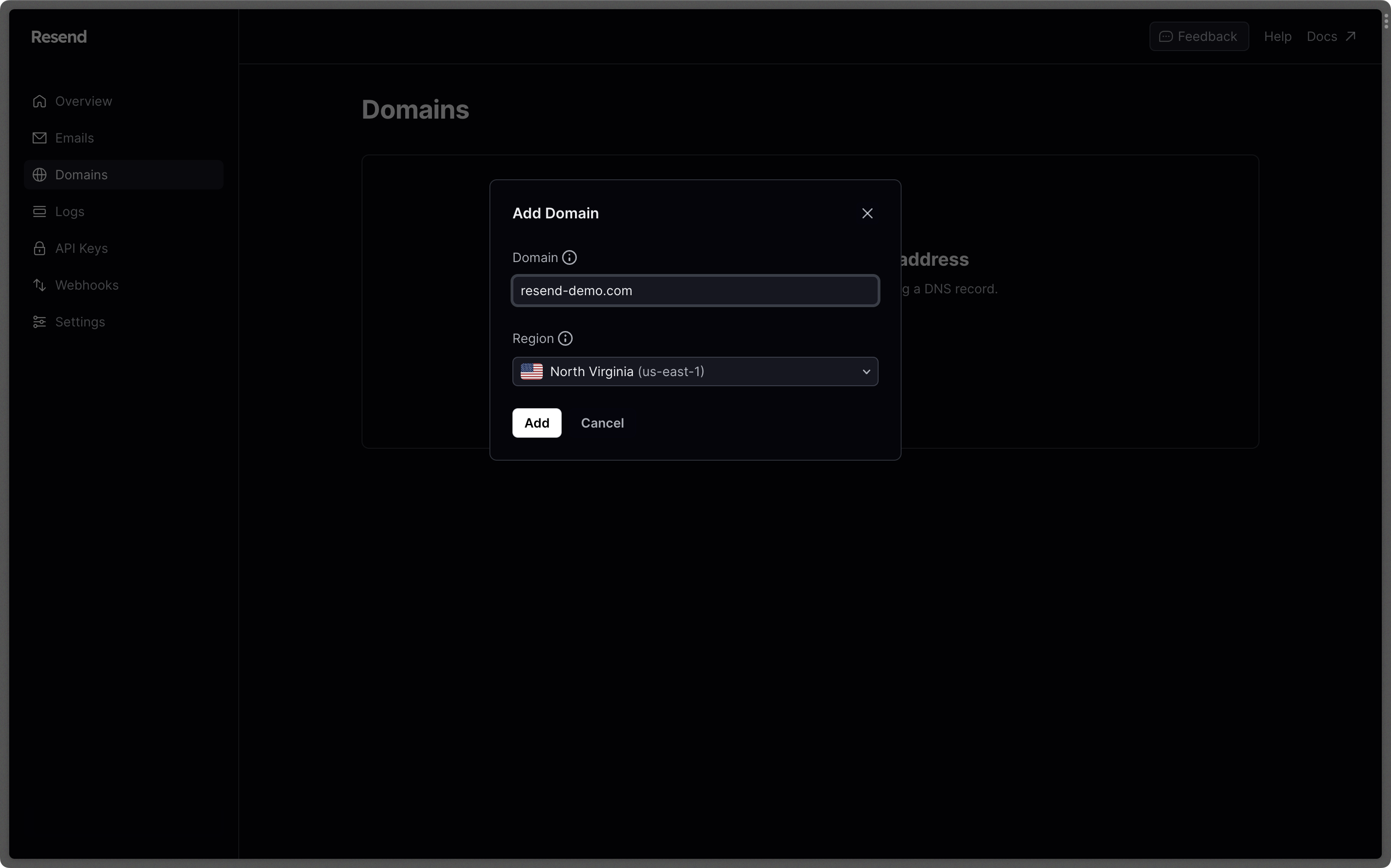
- You’ll then see instructions to add 3 DNS entries at your Registrar.
- After adding them at your Registrar, you can click the “Verify DNS Records button.
- When the DNS line status go from “Pending” to “Verified” you’ll be done.
Creating an Audience to collect leads
Collecting leads is an important task to any Indie Hacker. Resend help us with an “Audience”, allowing us to Manage subscribers of a given account. To create an audience, do the following steps:- Go to the “Audience” page on Resend
- Create an “Audience” and give it a name of your choice.
- Copy the generated
audience_idto your.env.localfile:
.env.local
- You can now use the endpoint
/api/leadsto collect leads to your audience programatically:
apps/web/components/lead/lead-form.tsx